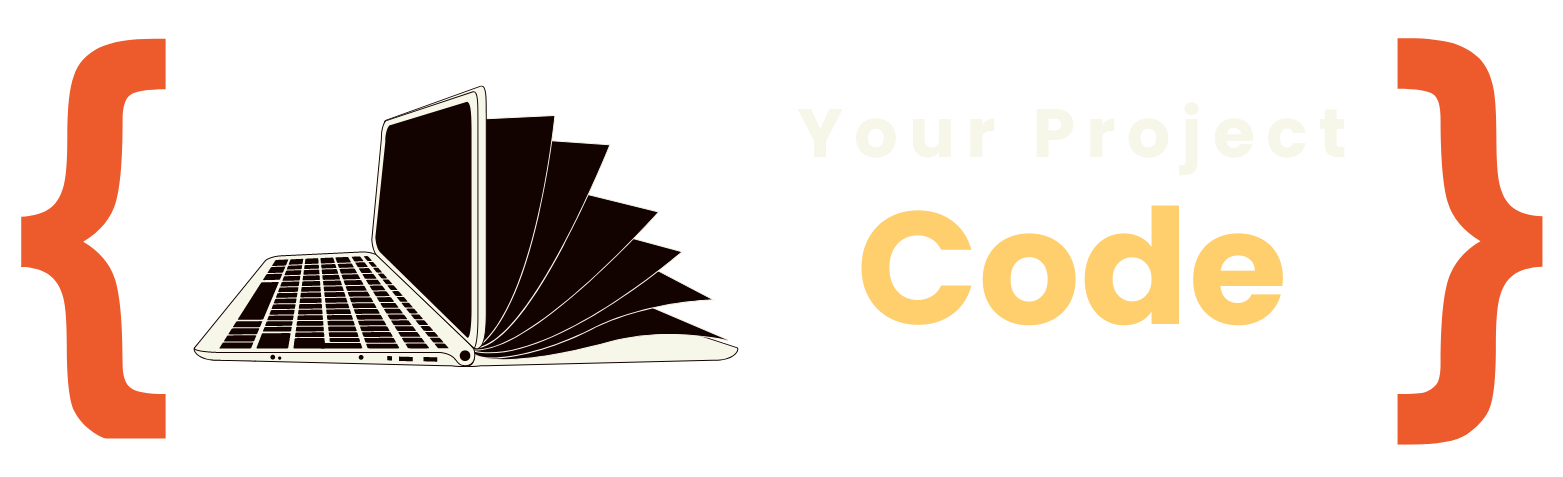MERN Stack Development: Strategies for Seamless Integration and Collaboration
.jpg&w=3840&q=75)
Table Of Content
- Introduction:
- Chapter 1: Understanding the MERN Stack
- Chapter 2: Setting Up Your Development Environment
- Choosing an Integrated Development Environment (IDE)
- Installing Node.js and npm
- Setting Up MongoDB
- Initializing a New MERN Project
- Connecting Your Frontend and Backend
- Configuring Development Scripts
- Chapter 3: MongoDB: The Database Component
- Understanding MongoDB's Document-Oriented Structure
- Installing and Configuring MongoDB
- Interacting with MongoDB using the MongoDB Shell
- Introducing Mongoose: MongoDB Object Modeling for Node.js
- Setting Up Mongoose in Your MERN Project
- CRUD Operations with Mongoose
- Chapter 4: Express.js: Building Your Backend
- Introduction to Express.js
- Setting Up Express.js in Your MERN Project
- Defining Routes and Handling Requests
- Middleware in Express.js
- Integrating MongoDB with Express.js
- Error Handling and Debugging in Express.js
- Chapter 5: React.js: Crafting Dynamic User Interfaces
- Introduction to React.js
- Setting Up React.js in Your MERN Project
- Understanding React Components
- JSX: JavaScript Syntax Extension
- State Management in React.js
- Handling Events and User Interactions
- Chapter 6: Node.js: Powering Your Server-Side Logic
- Introduction to Node.js
- Setting Up Node.js in Your MERN Project
- Creating a Basic Express.js Server
- Asynchronous Programming in Node.js
- Integrating External APIs and Services
- Implementing Authentication and Authorization
- Chapter 7: Integrating MongoDB with Express.js
- Connecting Express.js to MongoDB
- Defining Mongoose Models
- Creating CRUD Operations
- Implementing Data Validation and Sanitization
- Managing Relationships and References
- Optimizing Performance and Scalability
- Chapter 8: Connecting React.js to Your Backend
- Setting Up Proxy in React.js
- Making HTTP Requests from React.js
- Implementing CRUD Operations in React.js Components
- Handling Authentication and Authorization
- Securing Your Application
- Testing and Debugging
- Chapter 9: Advanced React.js Techniques
- React Hooks
- Context API
- Optimizing Performance with Memoization
- Virtualized Lists and Infinite Scrolling
- Error Boundaries
- Code Splitting and Lazy Loading
- Accessibility and Internationalization
- Chapter 10: Building RESTful APIs with Node.js and Express.js
- Designing API Endpoints
- Setting Up Express.js Routes
- Handling HTTP Methods
- Integrating with MongoDB
- Implementing Authentication and Authorization
- Validating Input Data
- Error Handling
- Testing Your API
- Chapter 11: Authentication and Authorization in the MERN Stack
- Authentication
- Authorization
- Secure Password Storage
- OAuth and Social Authentication
- Two-Factor Authentication (2FA)
- Cross-Site Request Forgery (CSRF) Protection
- Continuous Monitoring and Logging
- Chapter 12: State Management in React.js Applications
- Local Component State
- Context API
- Redux
- React Context with useReducer
- MobX
- Recoil
- State Management Best Practices
- Chapter 13: Testing Strategies for MERN Stack Applications
- Unit Testing
- Integration Testing
- End-to-End Testing
- Test-Driven Development (TDD)
- Mocking and Stubbing
- Continuous Integration (CI)
- Code Coverage
- Chapter 14: Deployment Strategies for MERN Stack Applications
- Cloud Hosting Providers
- Containerization with Docker
- Continuous Deployment (CD)
- Load Balancing and Scalability
- Database Management
- Content Delivery Networks (CDNs)
- Security Best Practices
- Monitoring and Logging
- Chapter 15: Conclusion and Further Resources
- Key Takeaways:
- Further Resources:
Introduction:
MERN Stack Development: Strategies for Seamless Integration and Collaboration offers an in-depth exploration of the MERN stack - a powerful combination of MongoDB, Express.js, React.js, and Node.js, widely used for building modern web applications. In this comprehensive guide, we delve into the intricate details of each technology and provide practical insights and strategies for leveraging them effectively.
With the digital landscape evolving rapidly, businesses are constantly seeking efficient and scalable solutions for their web development needs. The MERN stack presents a compelling option, offering a full-stack JavaScript environment that streamlines development and promotes seamless collaboration between frontend and backend teams.
In this book, we begin by demystifying the components of the MERN stack, providing a clear understanding of how each technology contributes to the overall architecture of an application. From setting up your development environment to deploying your applications to production, we guide you through every step of the development process.
Chapter 1: Understanding the MERN Stack
The MERN stack represents a modern approach to web development, combining four essential technologies: MongoDB, Express.js, React.js, and Node.js. Each component plays a crucial role in the development workflow, contributing to the creation of dynamic and scalable web applications.
MongoDB serves as the database component of the stack, offering a flexible and scalable solution for storing and managing data. Its document-oriented structure allows for easy integration with JavaScript, making it an ideal choice for developers working with the rest of the MERN stack.
Express.js, a lightweight and minimalist web framework for Node.js, provides the backend infrastructure for MERN applications. It simplifies the process of building APIs and handling HTTP requests, allowing developers to focus on implementing business logic without getting bogged down by boilerplate code.
React.js, a powerful frontend library developed by Facebook, enables the creation of dynamic and interactive user interfaces. Its component-based architecture promotes code reusability and maintainability, making it easier to manage complex UIs and data flows.
Node.js, a server-side JavaScript runtime, forms the backbone of the MERN stack, enabling developers to build fast and scalable network applications. With its event-driven, non-blocking I/O model, Node.js is well-suited for handling concurrent connections and processing asynchronous tasks.
By combining these technologies, developers can leverage the strengths of each component to create robust and feature-rich web applications. In the chapters that follow, we will delve deeper into each aspect of the MERN stack, exploring best practices, tips, and techniques for building high-performance applications.
Chapter 2: Setting Up Your Development Environment
Before diving into MERN stack development, it's crucial to set up a conducive development environment. This chapter will guide you through the process of configuring your system to work seamlessly with the MERN stack.
Choosing an Integrated Development Environment (IDE)
Selecting the right IDE can significantly enhance your productivity as a developer. IDEs like Visual Studio Code, Atom, or WebStorm offer robust features tailored for JavaScript development. These include syntax highlighting, code completion, and integrated terminal support, which streamline the development process.
Installing Node.js and npm
Node.js is the foundation of the MERN stack, so installing it is the first step. Head over to the Node.js website and download the latest version compatible with your operating system. Node.js comes bundled with npm (Node Package Manager), which you'll use to install and manage dependencies for your projects.
Setting Up MongoDB
MongoDB is a NoSQL database used in conjunction with Express.js for backend development in the MERN stack. Install MongoDB Community Edition by following the instructions provided on the MongoDB website. Ensure that MongoDB is running as a service or daemon on your system, allowing you to interact with it via the command line or a GUI client.
Initializing a New MERN Project
Once your environment is configured, it's time to create a new MERN project. Use the create-react-app tool to bootstrap a new React.js project with all the necessary dependencies pre-configured. Then, set up your Express.js backend by creating a new directory and initializing a new npm package. Install additional dependencies like Express, Mongoose (for MongoDB integration), and any other libraries required for your project.
Connecting Your Frontend and Backend
With both the frontend and backend components in place, establish communication between them. Use Axios or Fetch API on the frontend to make HTTP requests to your Express.js backend, which will handle data retrieval and manipulation. Set up endpoints on your Express.js server to respond to these requests, ensuring seamless integration between the two layers of your application.
Configuring Development Scripts
Lastly, streamline your development workflow by configuring npm scripts to automate common tasks like starting the development server, building your React.js frontend, and running tests. This ensures consistency across different environments and simplifies the deployment process.
By following these steps, you'll have a robust development environment ready for MERN stack development. In the subsequent chapters, we'll delve deeper into each component of the stack, exploring advanced techniques and best practices for building modern web applications.
Chapter 3: MongoDB: The Database Component
MongoDB serves as the database component of the MERN stack, offering a flexible and scalable solution for storing and managing data. In this chapter, we'll explore MongoDB's key features, data model, and how to interact with it using Mongoose, a popular MongoDB object modeling tool for Node.js.
Understanding MongoDB's Document-Oriented Structure
Unlike traditional relational databases, MongoDB is a NoSQL database that stores data in flexible, JSON-like documents. These documents can vary in structure, allowing developers to store complex data types and nested objects without the need for predefined schemas. This schema-less approach provides greater flexibility and agility, particularly in the context of rapidly evolving web applications.
Installing and Configuring MongoDB
Before you can start using MongoDB, you'll need to install it on your system. MongoDB offers installation packages for various operating systems, along with detailed instructions on their website. Once installed, you can start the MongoDB server using the appropriate command for your operating system. Optionally, you can configure MongoDB to run as a service or daemon for convenience.
Interacting with MongoDB using the MongoDB Shell
The MongoDB shell provides a powerful command-line interface for interacting with your MongoDB database. You can use commands like db.createCollection() to create new collections, db.collection.insertOne() to insert documents into a collection, and db.collection.find() to query documents based on specific criteria. Familiarizing yourself with these basic commands is essential for working effectively with MongoDB.
Introducing Mongoose: MongoDB Object Modeling for Node.js
While the MongoDB shell is useful for manual interaction with the database, using an ORM (Object-Relational Mapping) tool like Mongoose can streamline the development process. Mongoose provides a schema-based solution for modeling your data, complete with validation rules, middleware hooks, and query building capabilities. By defining schemas and models, you can enforce data consistency and simplify complex operations like data validation and population of related documents.
Setting Up Mongoose in Your MERN Project
To use Mongoose in your MERN project, first install it via npm using the command npm install mongoose. Then, create a connection to your MongoDB database using Mongoose's connect() method, passing in the connection string and any desired options. Once connected, define schemas for your data models using Mongoose's Schema class, specifying the fields and their respective data types. Finally, create models by compiling schemas into constructor functions, which you can then use to interact with your MongoDB collections programmatically.
CRUD Operations with Mongoose
With Mongoose set up in your project, you can perform CRUD (Create, Read, Update, Delete) operations on your MongoDB collections with ease. Mongoose provides methods like Model.create(), Model.find(), Model.updateOne(), and Model.deleteOne() for these purposes. Additionally, Mongoose supports advanced querying options, including sorting, filtering, and pagination, allowing you to retrieve and manipulate data efficiently.
By mastering MongoDB and Mongoose, you'll gain the skills necessary to build robust backend systems for your MERN stack applications. In the following chapters, we'll explore how to integrate MongoDB with Express.js to create powerful APIs and data-driven web applications.
Chapter 4: Express.js: Building Your Backend
Express.js is a minimalist web framework for Node.js that provides a robust set of features for building web applications and APIs. In this chapter, we'll explore how to leverage Express.js to create a scalable and efficient backend for your MERN stack applications.
Introduction to Express.js
Express.js simplifies the process of building web servers and handling HTTP requests in Node.js. Its minimalist design and middleware architecture allow developers to create powerful APIs and web applications with minimal boilerplate code. With Express.js, you can define routes, handle requests, and implement middleware functions to customize the behavior of your server.
Setting Up Express.js in Your MERN Project
To use Express.js in your MERN project, start by installing it via npm using the command npm install express. Then, create a new JavaScript file (e.g., server.js) and import Express using require('express'). Initialize an Express application by calling express() and configure it to listen for incoming requests on a specific port using the app.listen() method. Optionally, you can set up middleware functions to parse incoming requests, handle CORS (Cross-Origin Resource Sharing), and perform other tasks.
Defining Routes and Handling Requests
Express.js uses a routing system to map HTTP requests to handler functions, making it easy to organize and manage your application's endpoints. Define routes using the app.get(), app.post(), app.put(), and app.delete() methods, specifying the URL pattern and the corresponding handler function. Within these handler functions, you can access request parameters, query strings, and request bodies to process incoming data and generate appropriate responses.
Middleware in Express.js
Middleware functions are an integral part of Express.js, allowing you to execute code at various points during the request-response cycle. Middleware functions can perform tasks such as logging, authentication, error handling, and request processing. You can use built-in middleware provided by Express.js or create custom middleware functions tailored to your application's specific needs. Middleware functions are executed sequentially, allowing you to chain multiple middleware together to form a processing pipeline.
Integrating MongoDB with Express.js
One of the key features of Express.js is its seamless integration with MongoDB and other databases. Use libraries like Mongoose to define models and interact with your MongoDB collections within your Express.js routes. Perform CRUD operations, data validation, and error handling within your route handler functions, ensuring that your application's backend logic remains organized and maintainable.
Error Handling and Debugging in Express.js
Express.js provides built-in mechanisms for error handling and debugging, allowing you to gracefully handle errors and troubleshoot issues during development. Use middleware functions like app.use() with error-handling middleware to catch and process errors that occur during request processing. Additionally, leverage debugging tools like the Node.js debugger or third-party tools like debug or morgan to inspect request and response objects, track middleware execution, and diagnose runtime errors.
By mastering Express.js, you'll be equipped to build robust and scalable backend systems for your MERN stack applications. In the following chapters, we'll explore how to integrate React.js on the frontend and establish seamless communication between the frontend and backend components of your application.
Chapter 5: React.js: Crafting Dynamic User Interfaces
React.js is a powerful JavaScript library developed by Facebook for building interactive user interfaces. In this chapter, we'll explore the fundamentals of React.js and how to leverage its component-based architecture to create dynamic and responsive frontend experiences for your MERN stack applications.
Introduction to React.js
React.js revolutionized frontend development by introducing a component-based approach to building user interfaces. Instead of relying on traditional templating languages, React.js allows developers to compose UIs using reusable and composable components. This modular approach promotes code reusability, maintainability, and scalability, making it ideal for building complex web applications.
Setting Up React.js in Your MERN Project
To use React.js in your MERN project, start by installing it via npm using the command npm install react react-dom. Then, create a new directory for your frontend code (e.g., client) and initialize a new React.js project using the create-react-app tool. This tool scaffolds a basic React.js application with all the necessary dependencies and configuration pre-configured, allowing you to focus on writing code.
Understanding React Components
At the heart of React.js are components, which are reusable building blocks for constructing user interfaces. Components can be either functional or class-based, and they encapsulate both the structure and behavior of UI elements. Components can accept input data (props) and maintain internal state, allowing them to dynamically render UI elements based on changes in data or user interactions.
JSX: JavaScript Syntax Extension
React.js uses JSX (JavaScript XML) to define UI components in a syntax that closely resembles HTML. JSX allows you to write markup and JavaScript code together, making it easier to visualize and reason about the structure of your UI. JSX is transpiled into regular JavaScript by tools like Babel before being executed in the browser, ensuring compatibility with modern web standards.
State Management in React.js
State management is a crucial aspect of building dynamic and interactive UIs in React.js. Components can maintain their own state using the useState hook or by extending the React.Component class. State allows components to track changes over time and re-render UI elements accordingly. By updating state in response to user interactions or external events, you can create responsive and reactive user interfaces.
Handling Events and User Interactions
React.js provides a straightforward mechanism for handling user interactions and events within your components. Use event handlers like onClick, onChange, or onSubmit to respond to user actions such as button clicks, form submissions, or input changes. Event handlers can trigger state updates, fetch data from APIs, or perform other side effects, enabling rich and interactive user experiences.
By mastering React.js, you'll gain the skills necessary to build dynamic and responsive frontend interfaces for your MERN stack applications. In the following chapters, we'll explore how to connect your React.js frontend to your Express.js backend, enabling seamless communication between the two layers of your application.
Chapter 6: Node.js: Powering Your Server-Side Logic
Node.js is a powerful runtime environment that allows you to run JavaScript on the server side. In this chapter, we'll explore how Node.js forms the backbone of your MERN stack application, enabling you to build scalable and efficient server-side logic.
Introduction to Node.js
Node.js revolutionized server-side development by introducing an event-driven, non-blocking I/O model that allows for highly performant and scalable applications. Built on the V8 JavaScript engine, Node.js provides a runtime environment for executing JavaScript code outside the browser, making it possible to build full-stack web applications entirely in JavaScript.
Setting Up Node.js in Your MERN Project
To use Node.js in your MERN project, start by installing it via the official website or through package managers like npm or yarn. Once installed, create a new directory for your backend code (e.g., server) and initialize a new Node.js project using npm init. This will create a package.json file where you can specify project dependencies and configuration settings.
Creating a Basic Express.js Server
Express.js is commonly used with Node.js to create web servers and handle HTTP requests. Start by installing Express.js in your project using npm install express. Then, create a new JavaScript file (e.g., server.js) and import Express.js using require('express'). Define routes and middleware functions to handle incoming requests and perform server-side logic as needed.
Asynchronous Programming in Node.js
Node.js excels at handling asynchronous tasks, allowing you to perform I/O operations, network requests, and other time-consuming tasks without blocking the event loop. Embrace asynchronous programming patterns like callbacks, Promises, and async/await to handle asynchronous code execution effectively. By avoiding blocking operations, you can ensure that your server remains responsive and can handle concurrent requests efficiently.
Integrating External APIs and Services
Node.js makes it easy to integrate with external APIs and services, enabling your application to fetch data from third-party sources or communicate with other systems. Use libraries like Axios or node-fetch to make HTTP requests to external APIs, or leverage SDKs provided by service providers to interact with their platforms programmatically. Handle API responses asynchronously and process data as needed before returning it to clients.
Implementing Authentication and Authorization
Security is paramount in web development, and Node.js provides robust mechanisms for implementing authentication and authorization in your applications. Use libraries like Passport.js or JSON Web Tokens (JWT) to authenticate users and manage sessions securely. Implement authorization middleware to restrict access to certain routes or resources based on user roles and permissions, ensuring that sensitive data remains protected.
By harnessing the power of Node.js, you can build scalable and efficient backend systems for your MERN stack applications. In the following chapters, we'll explore how to integrate MongoDB, Express.js, React.js, and Node.js together to create fully functional web applications that deliver a seamless user experience.
Chapter 7: Integrating MongoDB with Express.js
MongoDB and Express.js are a natural fit for building robust backend systems in MERN stack applications. In this chapter, we'll explore how to integrate MongoDB with Express.js to create powerful APIs and efficiently manage data within your MERN stack projects.
Connecting Express.js to MongoDB
Before you can interact with MongoDB from your Express.js application, you'll need to establish a connection to the MongoDB database. Use the MongoDB Node.js driver or an ORM like Mongoose to connect to your MongoDB instance. Specify the connection URI, database name, and any authentication credentials required to access the database.
Defining Mongoose Models
Mongoose simplifies working with MongoDB by providing a schema-based solution for modeling your data. Define Mongoose schemas to specify the structure of your documents, including field types, validation rules, and default values. Once defined, compile schemas into models that represent collections in your MongoDB database. Models provide methods for querying, inserting, updating, and deleting documents, making it easy to interact with MongoDB from your Express.js routes.
Creating CRUD Operations
With Mongoose models in place, you can implement CRUD (Create, Read, Update, Delete) operations to manage data in your MongoDB collections. Define route handlers in your Express.js application to handle HTTP requests for creating, reading, updating, and deleting documents. Use Mongoose methods like Model.create(), Model.find(), Model.updateOne(), and Model.deleteOne() to perform these operations on your MongoDB collections. Ensure that you handle errors gracefully and return appropriate responses to clients.
Implementing Data Validation and Sanitization
Data validation is essential for ensuring the integrity and consistency of your MongoDB data. Use Mongoose schema validation to enforce data types, required fields, and other constraints on your documents. Additionally, implement input validation and sanitization in your Express.js routes to protect against malicious or malformed data. Use validation middleware or third-party libraries like express-validator to validate request bodies, query parameters, and route parameters before processing them further.
Managing Relationships and References
In real-world applications, data often has complex relationships that need to be managed effectively. Use Mongoose to define relationships between documents using references or embedded documents. Establish one-to-one, one-to-many, or many-to-many relationships as needed for your application's data model. Ensure that you populate referenced documents when querying data to include related information in your API responses, improving the efficiency and usability of your API.
Optimizing Performance and Scalability
As your application grows, it's essential to optimize performance and scalability to handle increasing loads and traffic. Implement best practices for indexing, caching, and query optimization to improve MongoDB performance. Use tools like MongoDB Compass or Mongoose's populate() method to analyze query performance and identify areas for optimization. Consider sharding your MongoDB databases to distribute data across multiple servers and improve scalability.
By integrating MongoDB with Express.js, you can build robust backend systems that efficiently manage data for your MERN stack applications. In the following chapters, we'll explore how to connect your React.js frontend to your Express.js backend, enabling seamless communication between the frontend and backend components of your application.
Chapter 8: Connecting React.js to Your Backend
In this chapter, we'll explore how to establish communication between your React.js frontend and Express.js backend, enabling seamless integration and data exchange in your MERN stack application.
Setting Up Proxy in React.js
By default, when you run your React.js application using npm start, it starts a development server on port 3000. However, your Express.js backend may be running on a different port, such as 5000. To avoid issues with cross-origin requests during development, you can set up a proxy in your React.js application to forward API requests to the Express.js backend. Simply create a setupProxy.js file in the src directory of your React.js project and define proxy rules using the http-proxy-middleware package.
Making HTTP Requests from React.js
With the proxy configured, you can now make HTTP requests from your React.js components to your Express.js backend. Use the fetch API or popular libraries like Axios or superagent to send GET, POST, PUT, or DELETE requests to your backend API endpoints. Encapsulate API calls within asynchronous functions or React hooks to handle asynchronous operations effectively. Be sure to handle errors and loading states appropriately to provide a smooth user experience.
Implementing CRUD Operations in React.js Components
Integrate CRUD operations into your React.js components to interact with your Express.js backend and manage data within your application. Define functions for creating, reading, updating, and deleting data, and call these functions in response to user interactions or lifecycle events. Use state and props to manage component data and communicate changes between components. Consider using libraries like redux or react-query for state management and data fetching in larger applications.
Handling Authentication and Authorization
If your MERN stack application requires user authentication and authorization, implement these features in both your React.js frontend and Express.js backend. Use JSON Web Tokens (JWT) or session-based authentication to authenticate users and manage user sessions securely. Implement authentication middleware in your Express.js routes to protect sensitive endpoints and validate user credentials. On the frontend, manage user authentication state using context, local storage, or cookies, and restrict access to authenticated routes as needed.
Securing Your Application
Security is paramount in web development, so take steps to secure your MERN stack application against common vulnerabilities. Implement measures like input validation, output encoding, and parameterized queries to prevent injection attacks. Use HTTPS to encrypt data in transit and protect against eavesdropping and man-in-the-middle attacks. Regularly update dependencies and follow security best practices to mitigate security risks and vulnerabilities.
Testing and Debugging
To ensure the reliability and stability of your MERN stack application, invest in testing and debugging throughout the development process. Write unit tests, integration tests, and end-to-end tests to verify the correctness of your frontend and backend code. Use debugging tools like Chrome DevTools, React Developer Tools, and Node.js Inspector to troubleshoot issues and diagnose errors during development. Continuous integration and deployment (CI/CD) pipelines can automate testing and deployment processes, ensuring that your application remains robust and up-to-date.
By connecting your React.js frontend to your Express.js backend, you can create a fully functional MERN stack application that delivers a seamless user experience. In the following chapters, we'll explore advanced techniques for building and deploying MERN stack applications to production environments.
Chapter 9: Advanced React.js Techniques
In this chapter, we'll delve into advanced techniques and best practices for building dynamic and maintainable user interfaces with React.js. These techniques will help you optimize performance, manage state effectively, and enhance the user experience in your MERN stack application.
React Hooks
React Hooks revolutionized state management and side effect handling in functional components. Explore built-in hooks like useState, useEffect, and useContext to manage component state, perform side effects, and access context in functional components. Additionally, leverage custom hooks to encapsulate reusable logic and abstract complex behavior into composable units.
Context API
The Context API allows you to pass data through the component tree without having to pass props manually at every level. Create context providers and consumers to share global state or application settings across your React.js application. Use context to manage themes, user authentication, or localization settings, reducing the need for prop drilling and simplifying component composition.
Optimizing Performance with Memoization
Memoization is a technique used to optimize the performance of expensive computations by caching the results of function calls. Use the useMemo hook to memoize the results of expensive calculations or complex render logic within your components. By memoizing computed values, you can prevent unnecessary re-renders and improve the overall performance of your application.
Virtualized Lists and Infinite Scrolling
Efficiently render large datasets in your React.js application using virtualized lists and infinite scrolling techniques. Implement libraries like react-virtualized or react-window to render only the visible portion of a large list, reducing the memory footprint and improving rendering performance. Combine virtualized lists with infinite scrolling to dynamically load additional data as the user scrolls, providing a seamless browsing experience for large datasets.
Error Boundaries
Error boundaries are React components that catch JavaScript errors anywhere in their child component tree and display a fallback UI instead of crashing the entire application. Wrap critical sections of your application with error boundaries to gracefully handle unexpected errors and prevent them from propagating to the entire UI. Use error boundaries to provide informative error messages and guide users through recovery steps when errors occur.
Code Splitting and Lazy Loading
Improve the initial loading time and performance of your React.js application by implementing code splitting and lazy loading techniques. Use dynamic import statements or React's Suspense component to split your application into smaller chunks and load them asynchronously. Lazy load components, routes, or modules that are not immediately required, reducing the initial bundle size and improving time-to-interaction for users.
Accessibility and Internationalization
Ensure that your React.js application is accessible to users of all abilities and supports multiple languages and locales. Follow accessibility best practices to make your UIs navigable and understandable by screen readers and assistive technologies. Implement internationalization (i18n) and localization (l10n) features to support users from diverse linguistic backgrounds. Use libraries like react-intl or i18next to handle translations and manage locale-specific content.
By mastering these advanced React.js techniques, you'll be able to build high-performance and user-friendly interfaces for your MERN stack application. In the following chapters, we'll explore how to test, debug, and deploy your MERN stack application to production environments.
Chapter 10: Building RESTful APIs with Node.js and Express.js
In this chapter, we'll dive into the process of building RESTful APIs using Node.js and Express.js, which serve as the backend foundation for your MERN stack application. We'll explore best practices for designing API endpoints, handling HTTP methods, and managing data efficiently.
Designing API Endpoints
Start by designing the endpoints for your RESTful API, following the principles of Representational State Transfer (REST). Define clear and descriptive endpoint URLs that represent the resources and actions in your application. Use HTTP methods (GET, POST, PUT, DELETE) to perform CRUD operations on these resources, adhering to RESTful conventions for resource naming and URL structure.
Setting Up Express.js Routes
Create Express.js routes to handle incoming HTTP requests and define the logic for processing these requests. Use Express's router module to organize routes into modular and reusable units, grouping related endpoints together. Define route handlers for each endpoint, encapsulating business logic such as data validation, authentication, and database operations.
Handling HTTP Methods
Implement route handlers for each HTTP method supported by your API (GET, POST, PUT, DELETE). Use middleware functions to parse request bodies, validate input data, and perform authorization checks before executing the corresponding CRUD operation. Return appropriate HTTP status codes and response payloads to indicate the success or failure of each request.
Integrating with MongoDB
Connect your Express.js backend to MongoDB to store and retrieve data from your database. Use Mongoose to define models and schemas for your MongoDB collections, representing the structure of your data. Within your route handlers, use Mongoose methods to perform CRUD operations on your MongoDB collections, ensuring data consistency and integrity.
Implementing Authentication and Authorization
Secure your API endpoints by implementing authentication and authorization mechanisms. Use middleware functions to authenticate users and verify their credentials before granting access to protected routes. Implement authorization checks to ensure that users have the necessary permissions to perform certain actions, such as creating, updating, or deleting resources.
Validating Input Data
Validate input data received from client requests to ensure that it meets the expected format and constraints. Use validation libraries like express-validator to define validation rules for request parameters, query strings, and request bodies. Reject requests with invalid data by returning appropriate error responses with descriptive error messages.
Error Handling
Implement error handling middleware to catch and process errors that occur during request processing. Use try-catch blocks or Promise rejections to handle synchronous and asynchronous errors gracefully. Return standardized error responses with meaningful error codes and messages to help clients identify and resolve issues.
Testing Your API
Write unit tests and integration tests to verify the correctness and reliability of your API endpoints. Use testing frameworks like Mocha, Jest, or Jasmine to define test suites and assertions for each route handler. Mock external dependencies like MongoDB or external APIs to isolate tests and ensure consistent behavior.
By following these best practices for building RESTful APIs with Node.js and Express.js, you'll create a robust backend foundation for your MERN stack application. In the following chapters, we'll explore how to integrate your backend with the frontend using React.js and establish seamless communication between the two layers of your application.
Chapter 11: Authentication and Authorization in the MERN Stack
Authentication and authorization are crucial aspects of building secure web applications. In this chapter, we'll explore how to implement authentication and authorization in the MERN stack using industry-standard practices and techniques.
Authentication
Authentication is the process of verifying the identity of users accessing your application. Implement user authentication in your MERN stack application using methods such as:
-
JWT (JSON Web Tokens): Use JWT to securely transmit authentication credentials between the client and server. Upon successful login, issue a JWT containing user information and include it in subsequent requests as an Authorization header. Verify and decode JWT on the server to authenticate and authorize users.
-
Session-based Authentication: Alternatively, implement session-based authentication using cookies and sessions. Upon successful login, create a session for the user and store session data on the server. Use session tokens or cookies to maintain the user's authenticated state between requests.
Authorization
Authorization determines what actions users are allowed to perform within your application. Implement role-based access control (RBAC) or permissions-based authorization to restrict access to certain resources or endpoints. Define user roles and permissions, and enforce access control rules in your backend routes based on the user's role or permissions.
Secure Password Storage
Ensure that user passwords are securely hashed and stored in your database to prevent unauthorized access in the event of a data breach. Use bcrypt or similar hashing algorithms to hash user passwords before storing them in the database. Implement salting and hashing with an appropriate number of iterations to protect against brute-force attacks.
OAuth and Social Authentication
Enhance user experience and streamline authentication by integrating OAuth providers such as Google, Facebook, or GitHub. Implement OAuth authentication in your MERN stack application to allow users to sign in using their existing social media accounts. Use OAuth libraries or SDKs to authenticate users with OAuth providers and obtain access tokens securely.
Two-Factor Authentication (2FA)
Implement an additional layer of security by offering two-factor authentication (2FA) to users. Require users to provide a second form of authentication, such as a one-time password (OTP) sent via SMS, email, or generated by a mobile authenticator app. Implement 2FA using libraries or services that support OTP generation and verification.
Cross-Site Request Forgery (CSRF) Protection
Protect your MERN stack application against cross-site request forgery (CSRF) attacks by implementing CSRF tokens or same-site cookie attributes. Generate and include CSRF tokens in your frontend forms and validate them on the server to ensure that requests originate from your application and not from malicious sources.
Continuous Monitoring and Logging
Implement continuous monitoring and logging to detect and respond to security incidents in your MERN stack application. Monitor user authentication and authorization events, track failed login attempts, and log access to sensitive resources. Use logging frameworks or services to aggregate and analyze logs for security insights and incident response.
By implementing robust authentication and authorization mechanisms in your MERN stack application, you'll ensure the security and integrity of user data and protect against unauthorized access and data breaches. In the following chapters, we'll explore additional topics such as state management in React.js applications and testing strategies for MERN stack projects.
Chapter 12: State Management in React.js Applications
State management is a critical aspect of building complex React.js applications, especially those in the MERN stack. In this chapter, we'll explore various techniques and libraries for managing state effectively in your React.js frontend.
Local Component State
React components can maintain their own local state using the useState hook. Local state is suitable for managing UI-related state within individual components, such as form input values, toggle states, or modal visibility. Use the useState hook to define state variables and update them within the component's render function.
Context API
The Context API allows you to share state across multiple components in your React.js application without prop drilling. Create context providers and consumers to pass data down the component tree, making it accessible to nested components. Context is ideal for managing global application state, such as user authentication status, theme preferences, or language settings.
Redux
Redux is a predictable state container for JavaScript applications, widely used for state management in React.js projects. Redux centralizes application state in a single store and provides a set of principles and patterns for managing state changes. Define actions to describe state changes, reducers to specify how state changes in response to actions, and selectors to retrieve specific slices of state.
React Context with useReducer
Combine the React Context API with the useReducer hook to implement Redux-like state management in your React.js application without the additional overhead of Redux. Define a context provider to create a state container and dispatch actions to update state. Use reducer functions to specify how state changes in response to actions, providing a more structured and centralized approach to state management.
MobX
MobX is another state management library for React.js applications that focuses on making state management simple and scalable. MobX allows you to define observable data structures and automatically track and propagate state changes to components that depend on them. Use MobX stores to encapsulate application logic and manage complex state dependencies with minimal boilerplate code.
Recoil
Recoil is a relatively new state management library developed by Facebook specifically for managing state in React.js applications. Recoil introduces the concept of atoms, which represent units of state that components can subscribe to and update independently. Use selectors to derive computed state from atoms and manage complex state dependencies in your application.
State Management Best Practices
Regardless of the state management approach you choose, adhere to best practices to ensure maintainability and scalability of your React.js application. Keep state as localized as possible, preferring local component state over global state when appropriate. Use selectors or derived state to compute derived data from raw state and minimize unnecessary re-renders by optimizing component updates.
By mastering state management techniques in React.js, you'll be able to build scalable and maintainable frontend applications for your MERN stack projects. In the following chapters, we'll explore testing strategies for MERN stack applications and best practices for deployment and production.
Chapter 13: Testing Strategies for MERN Stack Applications
Testing is an essential aspect of building reliable and maintainable MERN stack applications. In this chapter, we'll explore various testing strategies and techniques for testing both frontend and backend components of your application.
Unit Testing
Unit testing involves testing individual units or components of your application in isolation to ensure they behave as expected. Write unit tests for React.js components, Express.js route handlers, and utility functions using testing frameworks like Jest or Mocha. Use mocking libraries like jest.mock() or sinon to mock external dependencies and isolate the unit under test.
Integration Testing
Integration testing involves testing the interaction between different components or modules of your application to ensure they work together correctly. Write integration tests to verify that React.js components render correctly and interact with backend APIs as expected. Use testing utilities like @testing-library/react or supertest to simulate user interactions and API requests in your tests.
End-to-End Testing
End-to-end (E2E) testing involves testing the entire application from the user's perspective to ensure it behaves as expected in a real-world scenario. Write E2E tests to simulate user interactions across multiple components and test critical user flows such as authentication, form submissions, and data retrieval. Use E2E testing frameworks like Cypress or Selenium for browser automation and test orchestration.
Test-Driven Development (TDD)
Adopt a test-driven development (TDD) approach to writing code, where you write tests before writing the actual implementation. Start by writing failing tests that describe the desired behavior of your application, then write the minimum amount of code necessary to make the tests pass. Refactor your code as needed while ensuring that all tests continue to pass.
Mocking and Stubbing
Use mocking and stubbing techniques to isolate units under test and simulate external dependencies in your tests. Mock external APIs, databases, or third-party services using mocking libraries like jest.mock() or nock. Stub out functions or modules with predefined responses to control the behavior of dependencies and ensure predictable test outcomes.
Continuous Integration (CI)
Set up continuous integration (CI) pipelines to automate the process of running tests and validating changes to your codebase. Use CI services like GitHub Actions, Travis CI, or CircleCI to trigger automated builds and tests whenever code changes are pushed to your repository. Configure CI pipelines to run unit tests, integration tests, and E2E tests in parallel and provide feedback on the health of your codebase.
Code Coverage
Monitor code coverage metrics to assess the effectiveness of your test suite and identify areas for improvement. Aim for high code coverage to ensure that critical parts of your application are adequately tested. Use code coverage tools like Istanbul or Jest's built-in coverage reporter to measure code coverage and track improvements over time.
By adopting comprehensive testing strategies for your MERN stack applications, you'll build more robust and reliable software that meets the expectations of your users. In the following chapters, we'll explore deployment strategies and best practices for deploying MERN stack applications to production environments.
Chapter 14: Deployment Strategies for MERN Stack Applications
Deploying a MERN (MongoDB, Express.js, React.js, Node.js) stack application to a production environment requires careful planning and consideration of various factors. In this chapter, we'll explore different deployment strategies and best practices for deploying MERN stack applications to production.
Cloud Hosting Providers
Choose a reliable cloud hosting provider for deploying your MERN stack application. Popular options include Amazon Web Services (AWS), Microsoft Azure, Google Cloud Platform (GCP), and Heroku. Consider factors such as scalability, performance, cost, and ease of use when selecting a hosting provider that best fits your application's requirements.
Containerization with Docker
Containerize your MERN stack application using Docker to package it along with its dependencies into a lightweight and portable container. Docker containers provide consistency and reproducibility across different environments, making it easier to deploy and manage your application. Use Docker Compose to define multi-container environments for development and production.
Continuous Deployment (CD)
Implement continuous deployment (CD) pipelines to automate the process of deploying your MERN stack application to production. Use CI/CD tools like Jenkins, GitLab CI/CD, or GitHub Actions to automate the steps involved in building, testing, and deploying your application. Configure CD pipelines to trigger deployments automatically whenever changes are pushed to your repository.
Load Balancing and Scalability
Ensure that your MERN stack application can handle high traffic and scale horizontally to accommodate increasing load. Implement load balancing techniques to distribute incoming traffic across multiple instances of your application running on different servers. Use auto-scaling features provided by your hosting provider to automatically add or remove instances based on demand.
Database Management
Optimize database performance and reliability by configuring and monitoring your MongoDB database. Use database monitoring tools provided by your hosting provider or third-party services to track database performance metrics such as query latency, throughput, and resource utilization. Implement backup and disaster recovery strategies to protect against data loss and ensure high availability.
Content Delivery Networks (CDNs)
Improve the performance and availability of your MERN stack application by leveraging content delivery networks (CDNs). Use CDNs to cache static assets such as images, CSS files, and JavaScript bundles closer to your users, reducing latency and improving page load times. Integrate CDN services like Cloudflare or Amazon CloudFront with your hosting infrastructure to deliver content efficiently worldwide.
Security Best Practices
Implement security best practices to protect your MERN stack application from common threats and vulnerabilities. Use HTTPS to encrypt data in transit and secure communication between clients and servers. Implement authentication and authorization mechanisms to control access to sensitive resources. Regularly update dependencies, apply security patches, and conduct security audits to identify and mitigate security risks.
Monitoring and Logging
Monitor the health and performance of your MERN stack application in production using monitoring and logging tools. Set up logging to capture and analyze application logs, errors, and performance metrics. Use monitoring tools like New Relic, Datadog, or Prometheus to monitor server metrics, application performance, and uptime. Set up alerts and notifications to detect and respond to issues proactively.
By following these deployment strategies and best practices, you'll ensure that your MERN stack application is deployed securely, efficiently, and reliably in a production environment. In the next chapter, we'll summarize key takeaways and provide additional resources for further learning and reference.
Chapter 15: Conclusion and Further Resources
In this book, we've covered a comprehensive overview of building MERN (MongoDB, Express.js, React.js, Node.js) stack applications, from development to deployment. Let's summarize some key takeaways and provide additional resources for further learning and reference.
Key Takeaways:
-
Understanding the MERN Stack: The MERN stack is a powerful combination of technologies for building full-stack web applications, consisting of MongoDB for the database, Express.js for the backend, React.js for the frontend, and Node.js as the JavaScript runtime environment.
-
Development Process: We explored the development process for building MERN stack applications, including setting up development environments, structuring project directories, and implementing features using best practices and design patterns.
-
Deployment Strategies: Deploying MERN stack applications to production environments requires careful consideration of factors such as hosting providers, containerization, continuous deployment, scalability, security, and monitoring.
-
Testing and Quality Assurance: Testing is essential for ensuring the reliability and maintainability of MERN stack applications. We discussed various testing strategies, including unit testing, integration testing, end-to-end testing, and test-driven development (TDD).
-
Security Best Practices: Security should be a top priority when developing and deploying MERN stack applications. Implement authentication, authorization, encryption, and other security measures to protect against common threats and vulnerabilities.
Further Resources:
-
Official Documentation:
- MongoDB: https://docs.mongodb.com/
- Express.js: https://expressjs.com/
- React.js: https://reactjs.org/docs/getting-started.html
- Node.js: https://nodejs.org/en/docs/
-
Tutorials and Guides:
- MongoDB University: https://university.mongodb.com/
- Express.js Guide: https://expressjs.com/en/guide/routing.html
- React.js Tutorial: https://reactjs.org/tutorial/tutorial.html
- Node.js Tutorial: https://nodejs.dev/learn
-
Community and Forums:
- Stack Overflow: https://stackoverflow.com/questions/tagged/mern
- Reddit - r/MERN: https://www.reddit.com/r/MERN/
-
Books:
- "Learning React: A Hands-On Guide to Building Web Applications Using React and Redux" by Kirupa Chinnathambi
- "Node.js Design Patterns" by Mario Casciaro
-
Courses:
- Udemy - "The Complete MERN Stack Developer Course" by Brad Traversy
- Coursera - "Full-Stack Web Development with React Specialization" by The Hong Kong University of Science and Technology
-
Blogs and Articles:
- Medium - "The MERN Stack Tutorial – Building A React CRUD Application From Start To Finish" by Ahmed Bouchefra
- FreeCodeCamp - "Build a MERN Stack CRUD Application – Part 1 (Backend)" by Chris Sev
Continuously explore and learn from these resources to deepen your understanding and expertise in building MERN stack applications. Stay updated with the latest advancements in technology and best practices to build scalable, efficient, and secure web applications.
Thank you for reading this book, and best of luck with your MERN stack development journey!